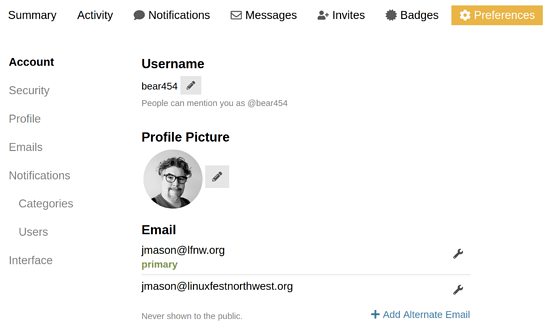Hi all, I’ve heard some feedback that you’re having difficulty emailing in to create new topics, so I’ve tried to streamline some things, and here’s a new walkthrough.
Prerequisites
- You need to email in from an address that is associated with your account! Go to your Preferences and make sure that the email address you’re sending from is listed there:
- You need to be a member of the BLUG group. If you’re not, you can join at https://discuss.lfnw.org/g/blug . If you can post here, you’re already a member.
Starting a new topic.
If you send a message to the BLUG category, it will create a new topic. The category’s email address is: lfnw+blug@discoursemail.com . The email subject will become the topic subject, and basic style & inline images will be carried over to the topic.
Getting emails for new posts.
- You cannot reply directly to a topic from the weekly summary emails. In order to reply to a topic via email, you need to have an email just from that topic. To make this work, you need to turn on ‘Watching’ notifications for the topic:
- You need to mail sure you have emails turned on, in your preferences. To best emulate the mailing list, set the first three options to always :
Replying to posts
Now that you’re receiving individual emails for posts/topics, you can simply reply to those emails and it will be posted to the topic as a reply. Please note you cannot reply to topics in the Weekly Summary via email.
But does it really work?
Yes - I emailed in this post 
···
- James Mason
LFNW conductor & web monkey